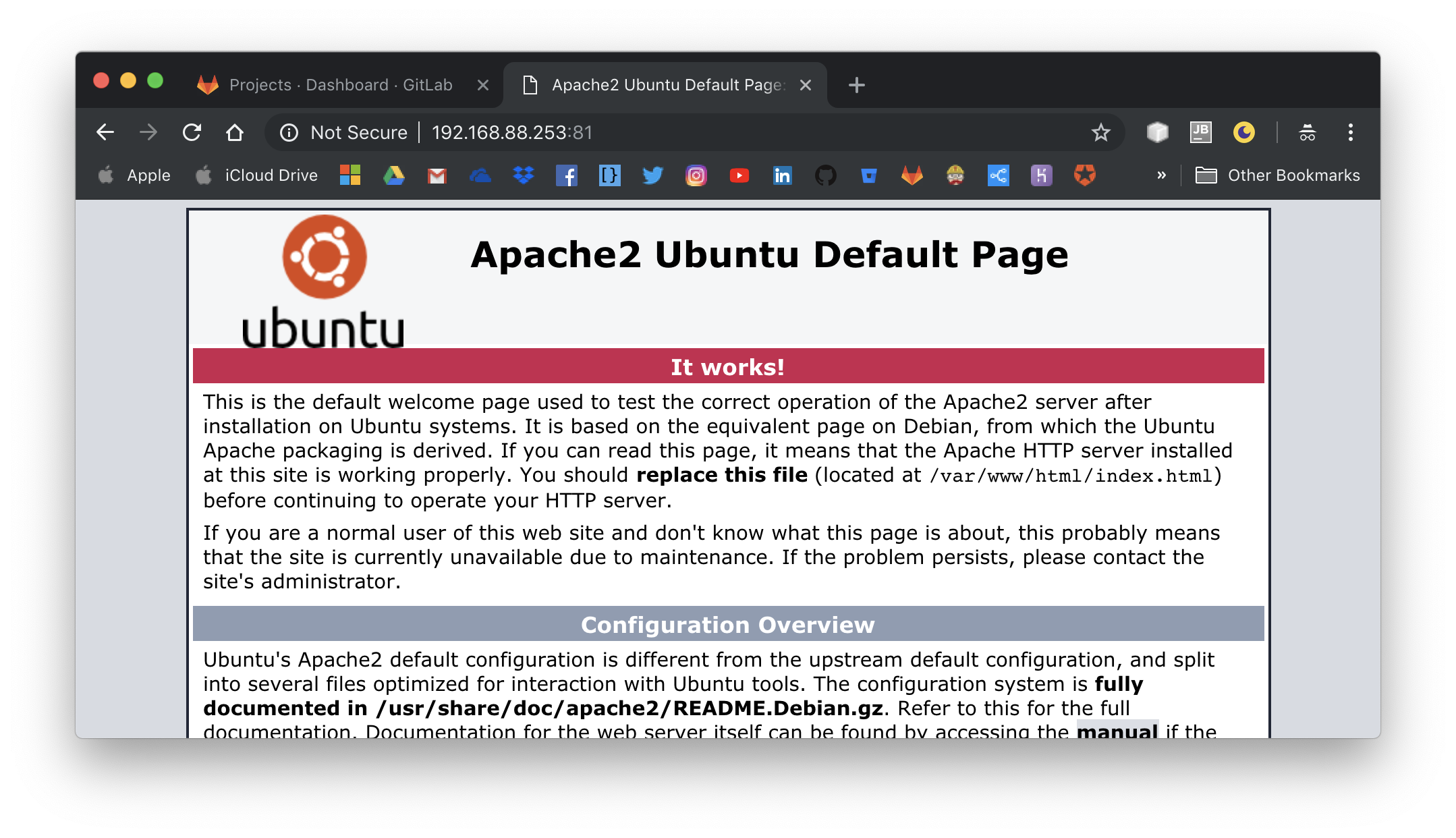Web Server yang paling commons di kantor kami selain Apache Tomcat, yaitu Apache2 / Httpd biasanya digunakan untuk mendeploy frontend seperti Angular based atau server side yaitu PHP based.
Installation
Untuk proses installasi cukup mudah karena apache2/httpd sudah tersedia di repository ubuntu dengan menggunakan perintah seperti berikut:
apt-get install apache2
Secara default, apache2 akan start tetapi belum otomatis ketika startup. klo mau aktifin service ketika startup dengan menggunakan perintah berikut:
# enable startup
systemctl enable apache2.service
# start service
systemctl start apache2.service
Setelah servicenya aktif, secara default httpd akan mengaktifikan port 80/tcp untuk protocol http dan 443/tcp untuk protocol https
Changed port
Ada kalanya kita mau ganti port, karena port default 80 udah digunakan oleh aplikasi lain. Edit file /etc/apache2/ports.conf ubah Listen 80 menjadi port ingin digunakan contohnya seperti berikut:
# If you just change the port or add more ports here, you will likely also
# have to change the VirtualHost statement in
# /etc/apache2/sites-enabled/000-default.conf
Listen 81
<IfModule ssl_module>
Listen 8443
</IfModule>
<IfModule mod_gnutls.c>
Listen 8443
</IfModule>
Setelah itu coba restart, dengan perintah berikut:
apachectl restart
Maka hasilnya seperti berikut: