
Untuk mengunakan system k8s base on minikube, ada beberapa system required diantarnya yang harus di install adalah:
- docker
- private repository seperti nexus oss
- VirtualBox
- minikube
- kubectl
Pertama kita siapkan dulu environtmentnya seperti yang telah saya sebutin diatas, misalnya saya menggunakan speck Macbook Pro Ram 8gb dan intel core i5 (2 core).
Untuk installasi docker, udah pernah saya bahas di artikel sebelumnya. setelah itu kita siapkan Repository docker yang telah saya bahas juga di artikel ini dan Docker image yang kita publish di private repository contohnya menggunakan springboot seperti artikel ini
Setup minikube
Kubernate on local, mengunakan minikube. pertama kita harus buat dulu vm untuk minikubenya dengan spec seperti berikut:
minikube --memory 4096 --cpus 2 --insecure-registry repository.dimas-maryanto.com:8086 start
Penjelasan
memory, ramnya disarankan lebih besar dari 4gbcpus, cpu core disarankan lebih besar dari 2insecure-registry, docker private registry yang kita gunakan adalahrepository.dimas-maryanto.com:8086
Berikut hasilnya:
😄 minikube v1.0.0 on darwin (amd64)
🤹 Downloading Kubernetes v1.14.0 images in the background ...
🔥 Creating virtualbox VM (CPUs=2, Memory=4096MB, Disk=20000MB) ...
📶 "minikube" IP address is 192.168.99.127
🐳 Configuring Docker as the container runtime ...
🐳 Version of container runtime is 18.06.2-ce
⌛ Waiting for image downloads to complete ...
✨ Preparing Kubernetes environment ...
🚜 Pulling images required by Kubernetes v1.14.0 ...
🚀 Launching Kubernetes v1.14.0 using kubeadm ...
⌛ Waiting for pods: apiserver proxy etcd scheduler controller dns
🔑 Configuring cluster permissions ...
🤔 Verifying component health .....
💗 kubectl is now configured to use "minikube"
🏄 Done! Thank you for using minikube!
Commandline API minikube
Berikut adalah API commandline yang bisa kita gunakan:
-
login in vm minikube
minikube ssh # output # _ _ # _ _ ( ) ( ) # ___ ___ (_) ___ (_)| |/') _ _ | |_ __ # /' _ ` _ `\| |/' _ `\| || , < ( ) ( )| '_`\ /'__`\ # | ( ) ( ) || || ( ) || || |\`\ | (_) || |_) )( ___/ # (_) (_) (_)(_)(_) (_)(_)(_) (_)`\___/'(_,__/'`\____) # # $ docker info # Containers: 18 # Running: 18 # Paused: 0 # Stopped: 0 # Images: 13 # Server Version: 18.09.6 # Storage Driver: overlay2 # Backing Filesystem: extfs # Supports d_type: true # Native Overlay Diff: true # Logging Driver: json-file # Cgroup Driver: cgroupfs # Plugins: # Volume: local # Network: bridge host macvlan null overlay # Log: awslogs fluentd gcplogs gelf journald json-file local logentries splunk syslog # Swarm: inactive # Runtimes: runc # Default Runtime: runc # Init Binary: docker-init # containerd version: bb71b10fd8f58240ca47fbb579b9d1028eea7c84 # runc version: N/A # init version: N/A (expected: ) # Security Options: # seccomp # Profile: default # Kernel Version: 4.15.0 # Operating System: Buildroot 2018.05 # OSType: linux # Architecture: x86_64 # CPUs: 2 # Total Memory: 3.85GiB # Name: minikube # ID: V3SZ:IVN4:3T6O:HIVX:YXSZ:EOGD:5X4F:Z2Q4:CLXF:L536:QRCS:GS4I # Docker Root Dir: /var/lib/docker # Debug Mode (client): false # Debug Mode (server): false # Registry: https://index.docker.io/v1/ # Labels: # provider=virtualbox # Experimental: false # Insecure Registries: # repository.dimas-maryanto.com:8086 # 10.96.0.0/12 # 127.0.0.0/8 # Live Restore Enabled: false # Product License: Community Engine -
show ip address
minikube ip # output # 192.168.99.104 -
Kubernetes dashboard
minikube dashboardBerikut adalah link dashboard minikube: http://host:50609/api/v1/namespaces/kube-system/services/http:kubernetes-dashboard:/proxy/
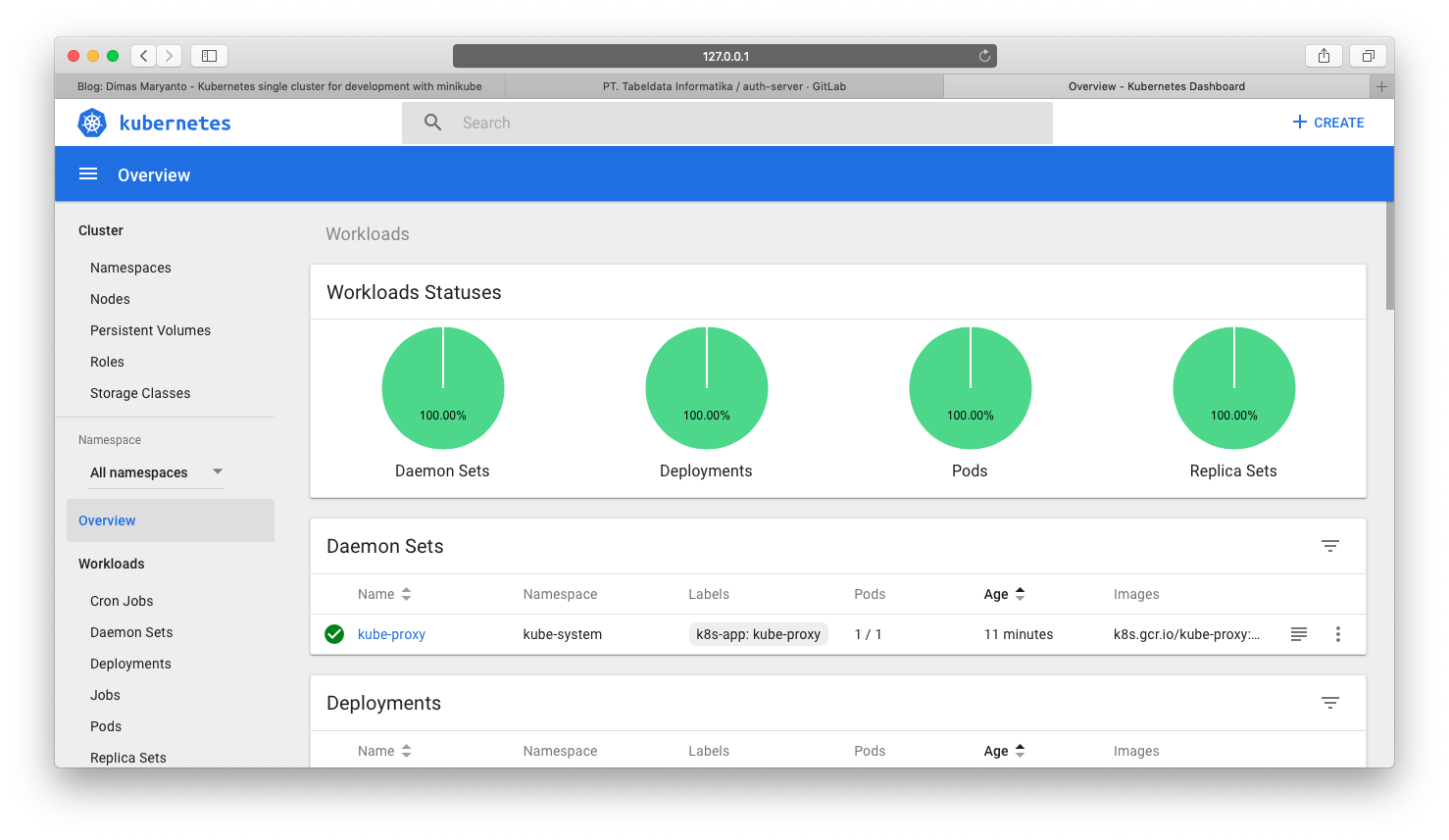
Create deployment
Pertama kita buat dulu untuk pod dengan menggunakan script deployment, seperti berikut:
-
buat file
kubernetes.namespaces.yamlapiVersion: v1 kind: Namespace metadata: name: springboot -
buat file
kubernetes.deployment.yamlapiVersion: apps/v1 kind: Deployment metadata: name: springboot-app namespace: springboot spec: replicas: 1 selector: matchLabels: app: springboot-app template: metadata: labels: app: springboot-app spec: containers: - name: springboot-example image: repository.dimas-maryanto.com:8086/tabeldata/springboot2-k8s-minikube-example:0.0.1-release imagePullPolicy: "IfNotPresent" ports: - containerPort: 8080 command: - "java" - "-jar" - "-Djava.security.egd=file:/dev/./urandom" - "/var/applications/application.jar" -
buat file
kubernetes.service.yamlapiVersion: v1 kind: Service metadata: name: springboot-service namespace: springboot spec: selector: app: springboot-app ports: - port: 8080 targetPort: 8080 -
sekarang execute semua filenya dengan menggunakan command berikut:
for i in path-to-files/kubernetes*yaml; do kubectl apply -f $i; doneBerikut adalah status pod running pada
namespace=>springboot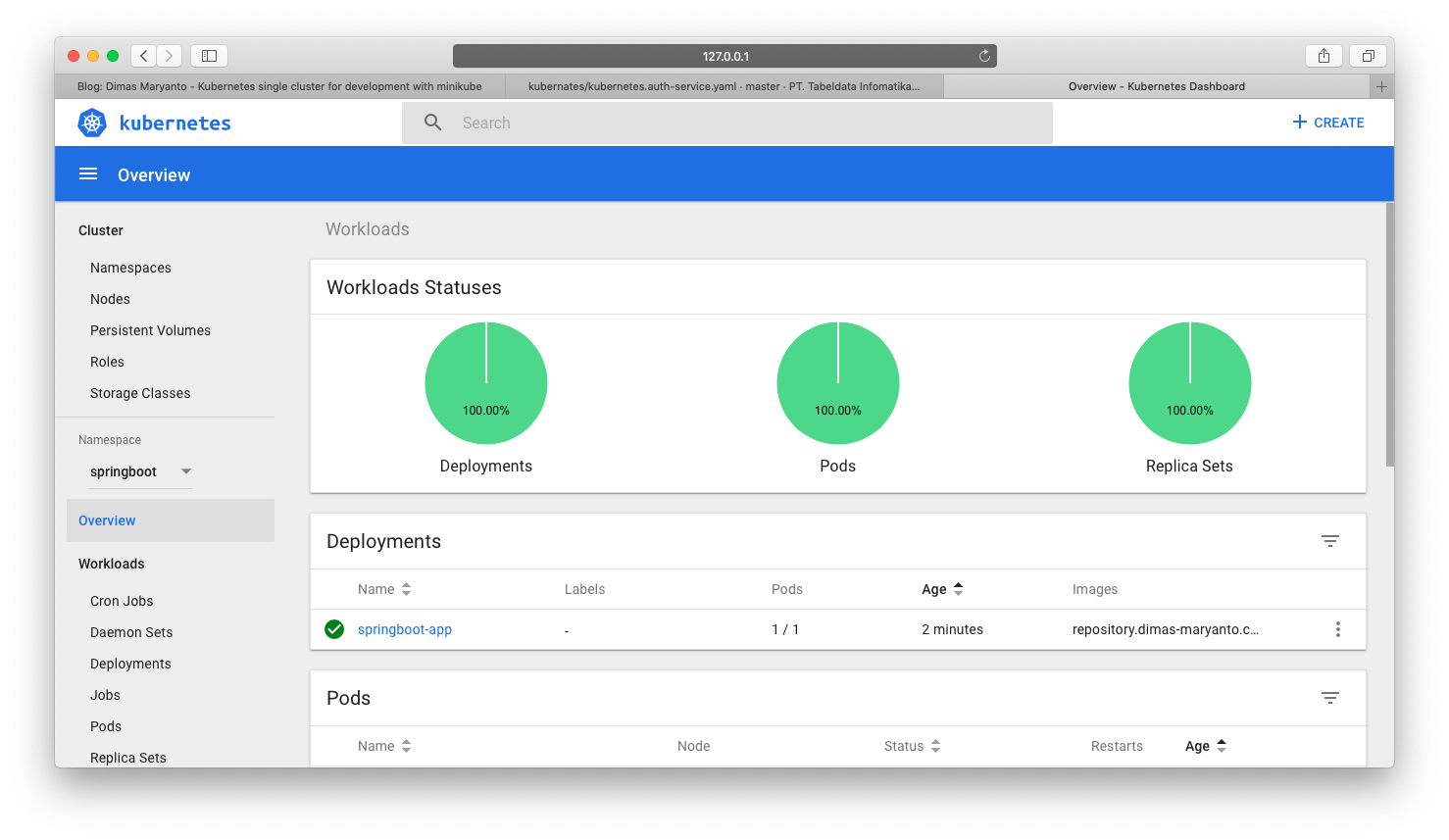
Test springboot is run
Pertama kita test aplikasi springboot kita yang telah kita deploy di minikube dengan menggunakan kube-expose-port, kita lihat dulu servicenya:
kubectl get services -n springboot
# Output
#
# NAME TYPE CLUSTER-IP EXTERNAL-IP PORT(S) AGE
# springboot-service ClusterIP 10.107.250.236 <none> 8080/TCP 12m
Sekarang kita test menggunakan dalam kubernetes minikube vm, dengan menggunakan cluster-ip yaitu 10.107.250.236 yang kita dapatkan dari service name seperti berikut
minikube ssh
# _ _
# _ _ ( ) ( )
#___ ___ (_) ___ (_)| |/') _ _ | |_ __
#/' _ ` _ `\| |/' _ `\| || , < ( ) ( )| '_`\ /'__`\
#| ( ) ( ) || || ( ) || || |\`\ | (_) || |_) )( ___/
#(_) (_) (_)(_)(_) (_)(_)(_) (_)`\___/'(_,__/'`\____)
$ curl 10.107.250.236:8080/actuator
{
"_links":{
"self":{
"href":"http://10.107.250.236:8080/actuator",
"templated":false
},
"health-component":{
"href":"http://10.107.250.236:8080/actuator/health/{component}",
"templated":true
},
"health-component-instance":{
"href":"http://10.107.250.236:8080/actuator/health/{component}/{instance}",
"templated":true
},
"health":{
"href":"http://10.107.250.236:8080/actuator/health",
"templated":false
},
"info":{
"href":"http://10.107.250.236:8080/actuator/info",
"templated":false
}
}
}
