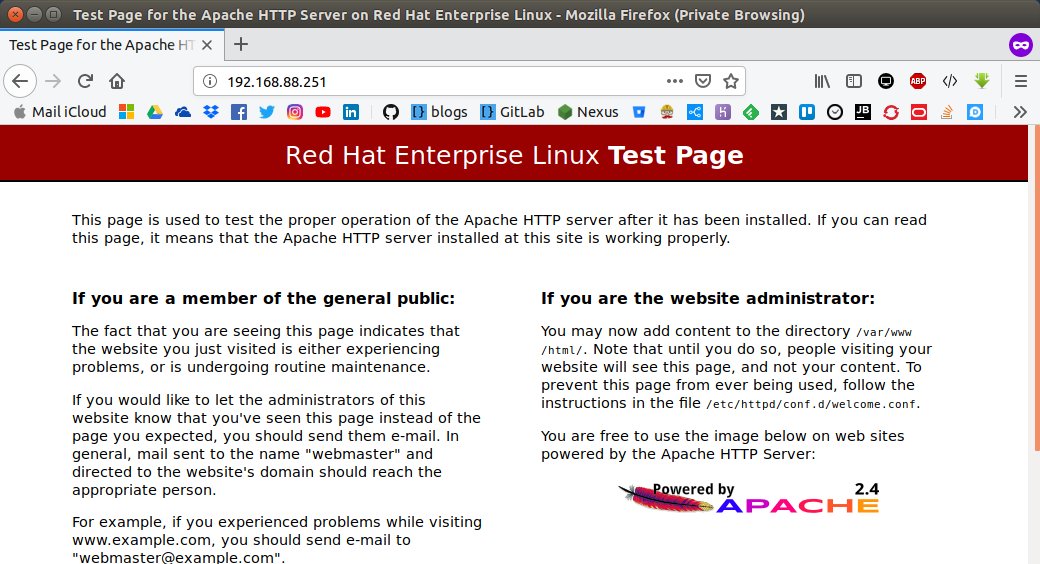Untuk menginstal Apache httpd dari subcribe repository / dvd (how to enable yum repository from dvd)
yum install httpd
Setelah terinstall jalankan service httpd dan open port untuk 80/tcp dengan perintah berikut:
# start service httpd
systemctl start httpd.service
# service launch at startup
systemctl enable httpd.service
# to open http protocol
firewall-cmd --zone=public --add-port=80/tcp --permanent
## reload config firewall
firewall-cmd --reload
Setelah itu kita bisa check halamanya dengan menggunakan browser http://{YOUR-IP-ADDRESS} berikut hasilnya: